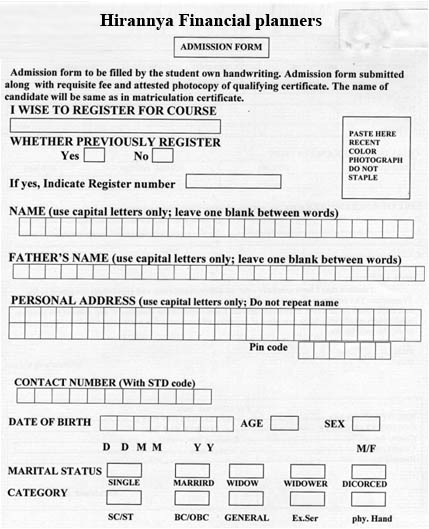App
So many things can now fit into your pocket. Thanks to numerous Apps. They are here to make our life simpler, smarter. To keep track of your expenses, budgeting and investments you can install My Universe or Perfios apps in your smartphone. There are many more and the best part is they come free. You can also install Moneycontrol app and of course your bank’s app. You can check balances, mini statement and even transfer money. Start using such money apps and be smart.
Sites
We are living in an age of information overflow. The task is to filter out the music from noise. Not easy. There are few sites which you can start with to keep yourself updated and at the same time not bombarded with too much of information. Try exploring ‘Value Research Online’, ‘Money Control’ and ‘Economic Times’ sites. That’s it. Don’t get distracted by ads coming there. Start with small steps, be consistent.
Blog
Blogs are a boon of modern age. People with good knowledge, ideas and intention can reach out to the world with their blogs. Information are no longer restricted to big media houses with deep pockets. You can comment on a blog and get personalized reply from the writer of the blog. Some really good blogs are ‘Safal Niveshak’, ‘Jago Investor’, ‘Subra Money’ and ‘Hirannya Fin Plan Blog site’. We would love to receive your feedback, comment and suggestions on our blog.
Excel
Knowing some Excel basics is important and useful. You need not be a master in it but you should be able to use some functions which are there in Excel. These include PV (present value), FV (future value), Rate, PMT, NPER. With these functions you can find the future value of your investments, effect of inflation, required amount of investment – monthly or lump sum – to accumulate certain corpus in future or the rate of return from an investment, number of years to invest etc.
Cloud
Cloud is one of the best things that could have happened to us. It is really cool. Not that, it was not there earlier (all web email servers were always on cloud), but now it has become more accessible and easier to use. Open your Google Drive or One Drive account. Or you can use Dropbox also. Save all files which are to edited, shared, or accessed anytime anywhere – in cloud location only. Start using it. You’ll love it. And last but not the least – it is safe and sound.
Benefits
If you are a salaried individual then you are entitled to some benefits given by your employer. This could be life insurance, health insurance, personal accident cover and so on. You should know all these in full details with full “Terms & Conditions”. Study your CTC structure and payslip carefully – understand every bit of it. See, if you can save tax. For example, if your CTC can be restructured to include NPS contribution from employer’s side, you can save additional tax over and above 80C limit.
Net
We can’t think life without internet. While getting addicted to it for nothing – is something that you should avoid, but using it for your benefit is something that you should always do. For example, Net Banking, Online IT Return filing, online transaction rights for all your stocks and mutual fund investments etc. are something which you should ask for and make enabled immediately. All these will make your life simpler for sure. Doing transactions over net is absolutely safe.
Forms
There are certain forms, which you need to download and save somewhere which you can access easily. These forms could be your Form 16, Form 26AS, Form 16A, Form 16B, Provisional Statement of Home Loan Account, ITR Acknowledgement Form etc. Again such forms you need to download every year and you are not supposed to discard the old ones also. So proper naming of files of files and folders are also important. Cloud is preferred storage location here also.
Password
How many passwords do you have? You don’t remember, right? But can you do without them? No. Passwords are everywhere – net banking password – login and transaction, income tax e-filing password, email passwords and so on. Then there are PINs to remember. And the worst thing is these passwords are mandatorily to be changed at regular interval. Either use some app (there are many) so that you need to remember only one password or write it down in a piece of paper and keep in the most safest place at your home.